
cs虚拟机没有中文输入法
导致写代码时无法写注释

推荐使用linux搜狗输入法
https://shurufa.sogou.com/linux
官方安装方法:
https://shurufa.sogou.com/linux/guide
fictx默认使用 ctrl + 空格 切换输入法
fcitx-configtool # 打开fictx配置
将搜狗输入法上移到第一位,保证开机后默认使用搜狗输入法
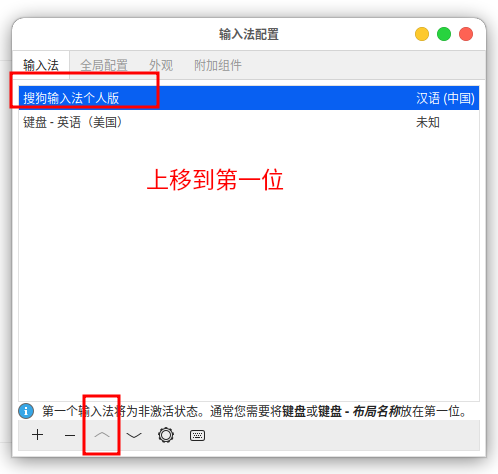
全屏时输入框就看不见了。
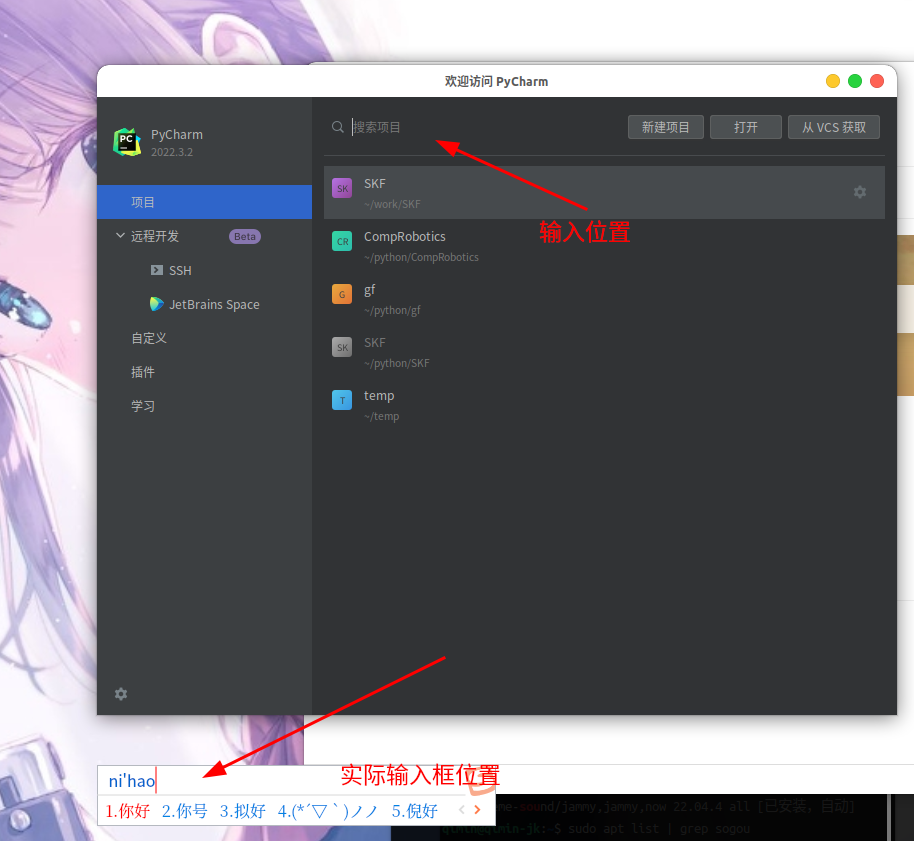
参考
https://github.com/RikudouPatrickstar/JetBrainsRuntime-for-Linux-x64
也可以自己编译JetBrainsRuntime
以java的idea为例
将下载的jbr包重命名成jbr
替换掉idea安装目录下的jbr

