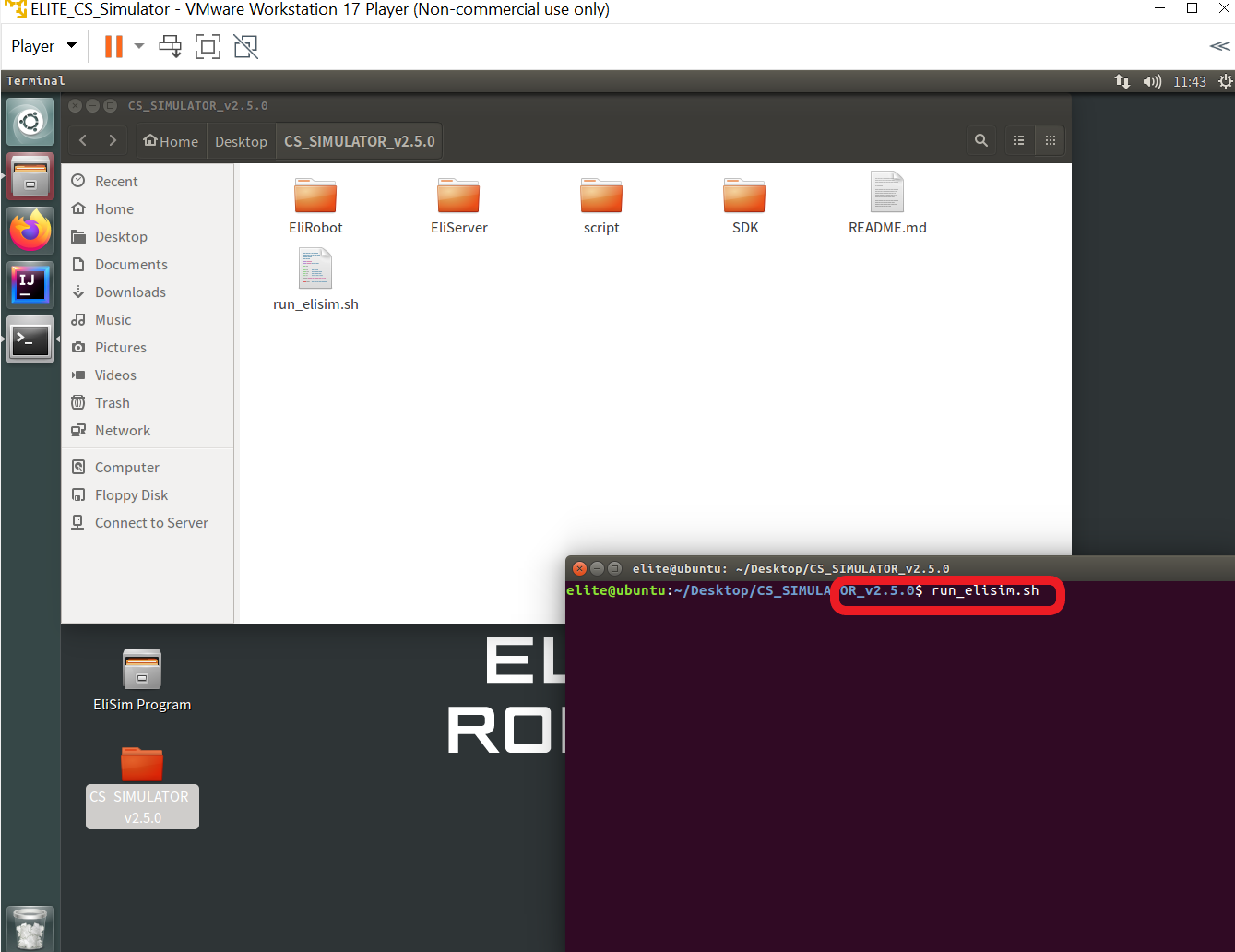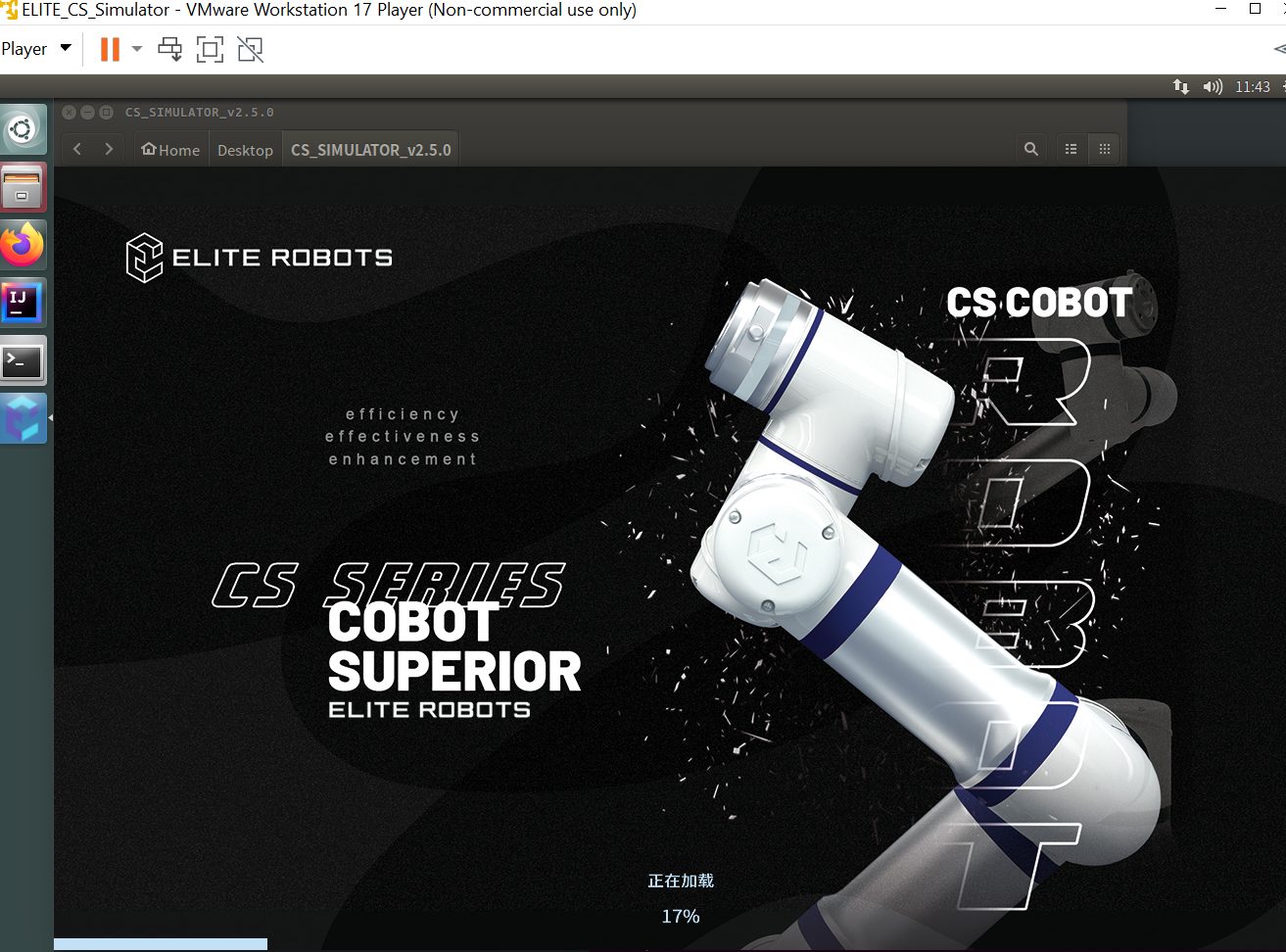1. Download VMWare Workstation and install
Link:
https://www.vmware.com/products/workstation-player.html
2. Download CS simulator(ELITE_SC_Simulator_V2.4.0.7z)
Link: https://drive.google.com/drive/folders/1Zwq-qEtJMP691TWBpqMdlj7JygBLDMsQ
To extract 7z file, you need download 7-zip
Link:
1. Find and open the VMWare Workstation, click “Open a Virtual Machine”
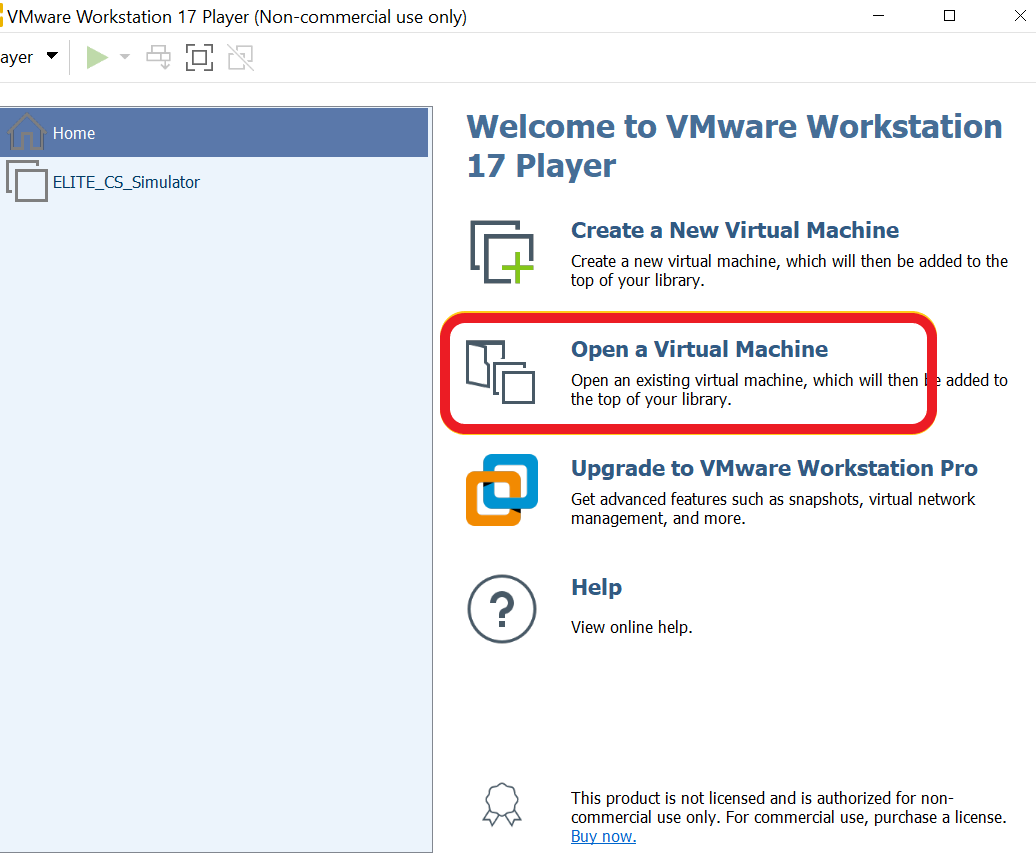
2. Find the unzip folder, choose the corresponding simulator and open
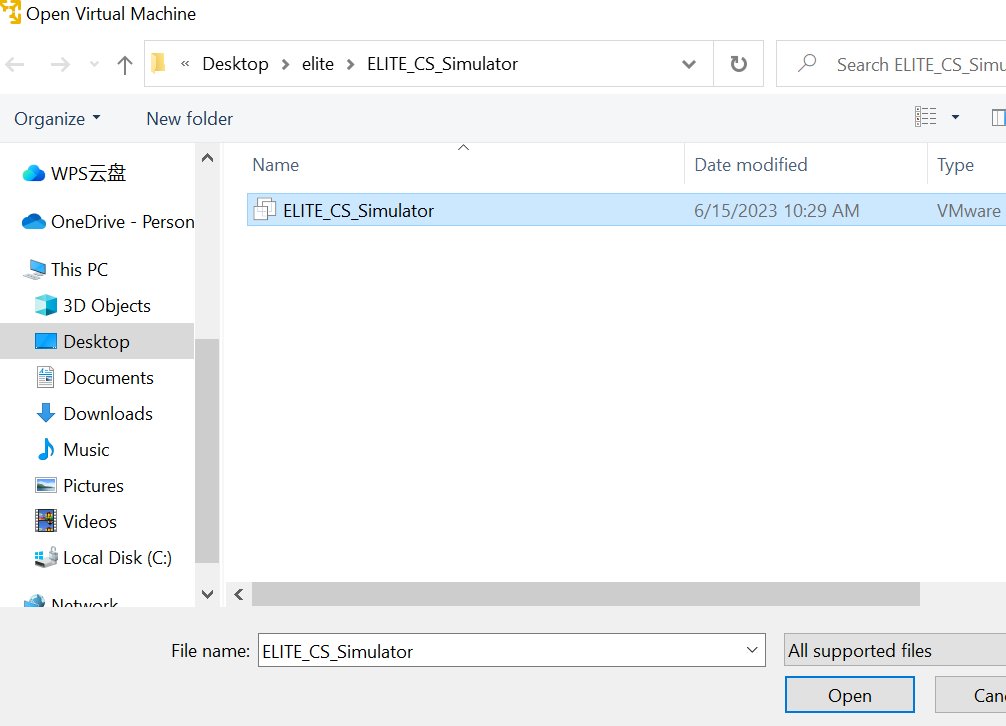
3. Click “ Play virtual machine” and wait

4. After getting in the interface, you can choose different type CS simulator
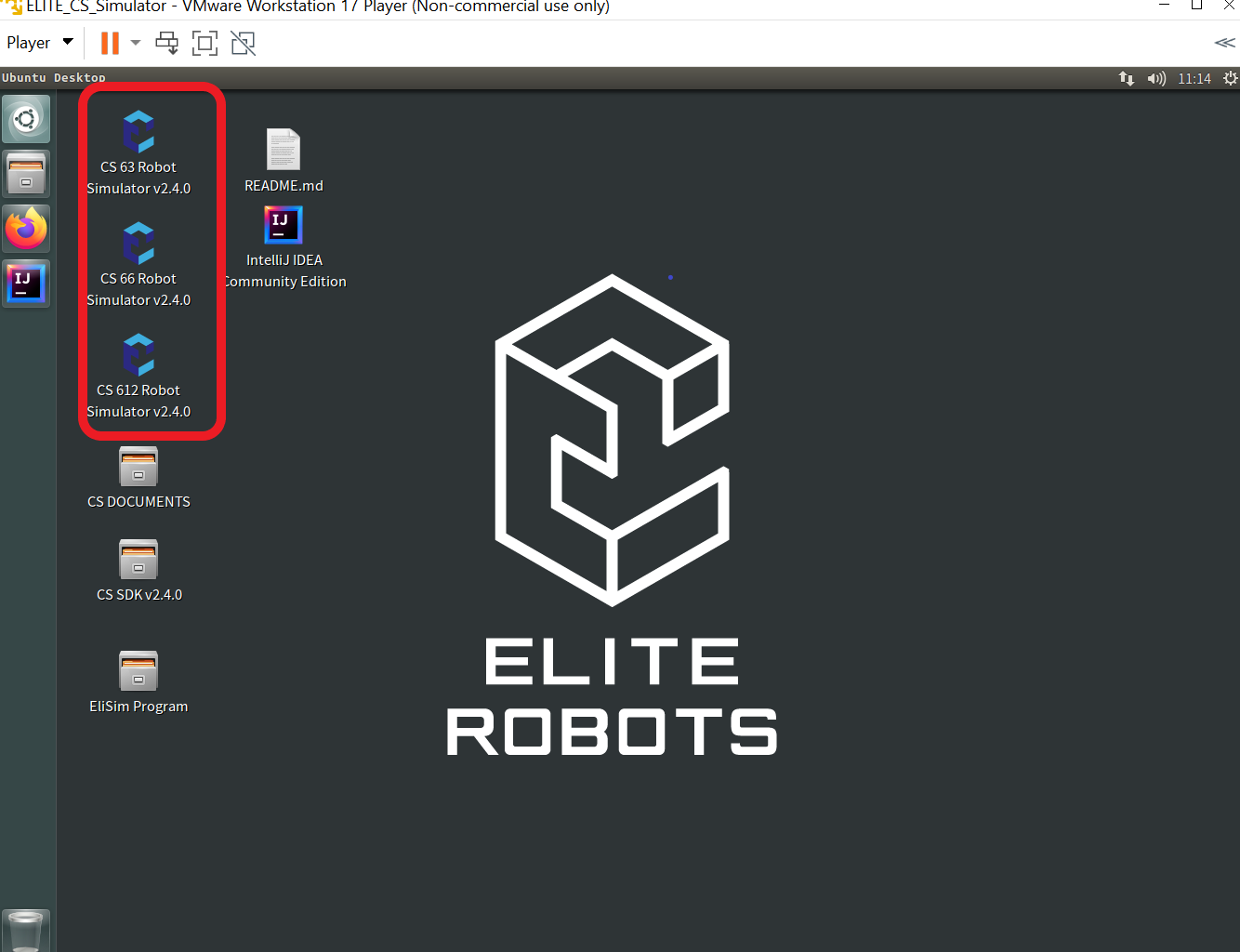
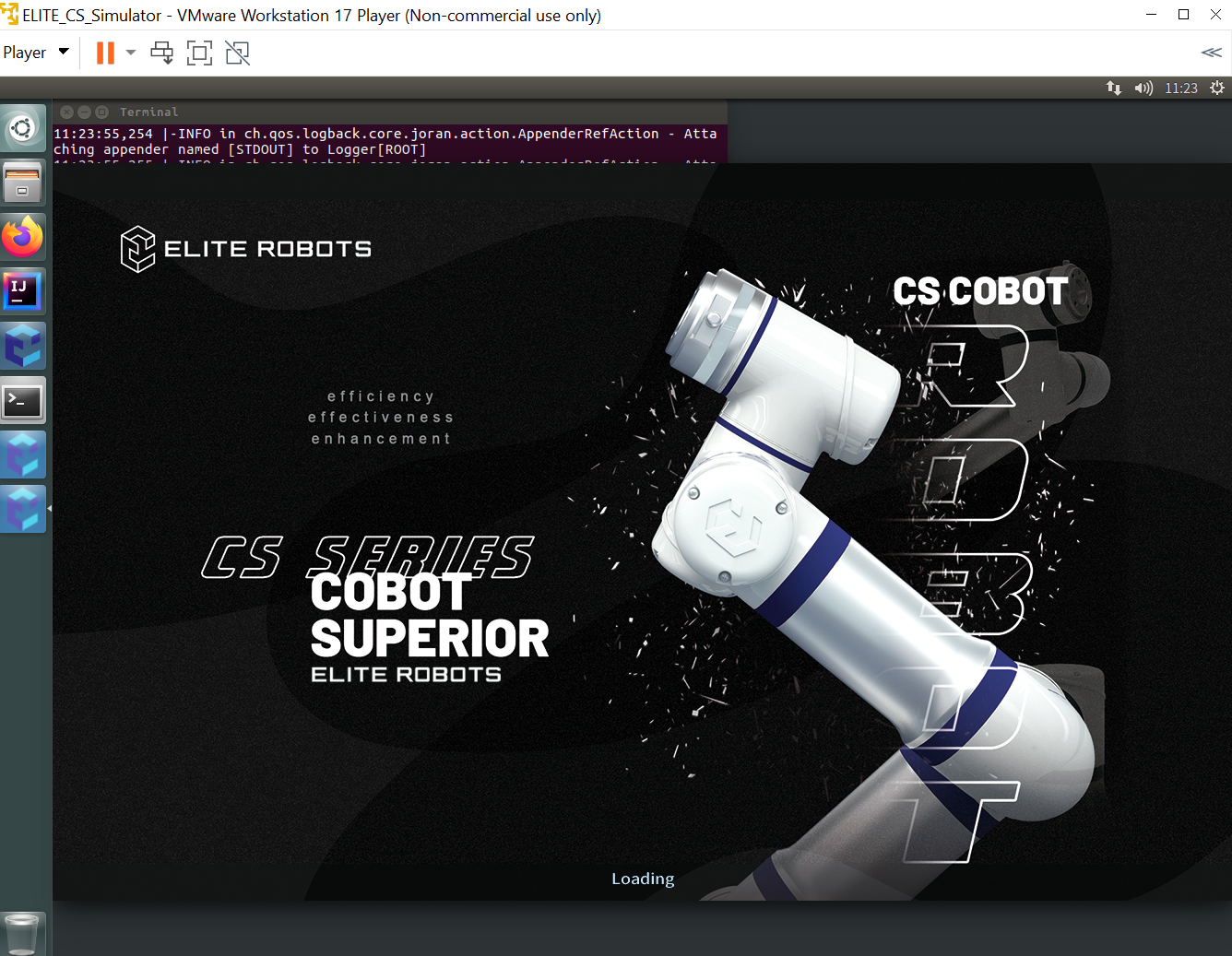
5. To use high version CS simulator, download the file in google drive
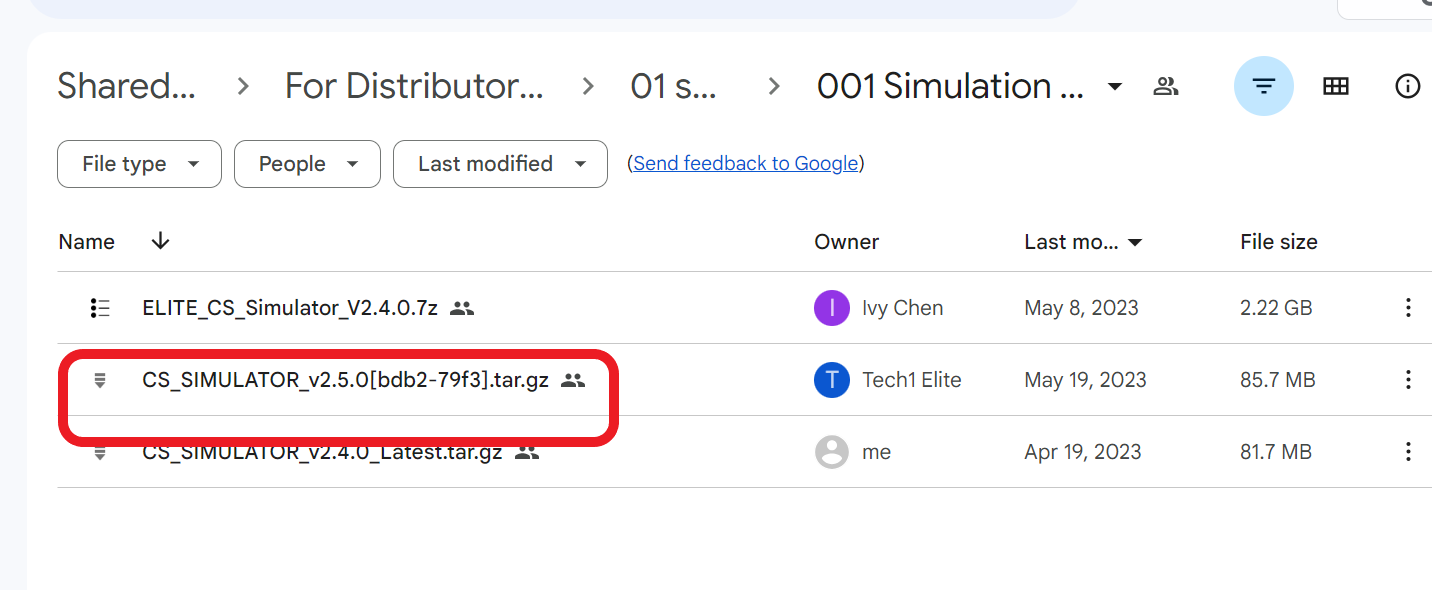
6.After download the file, drag the file into the simulator
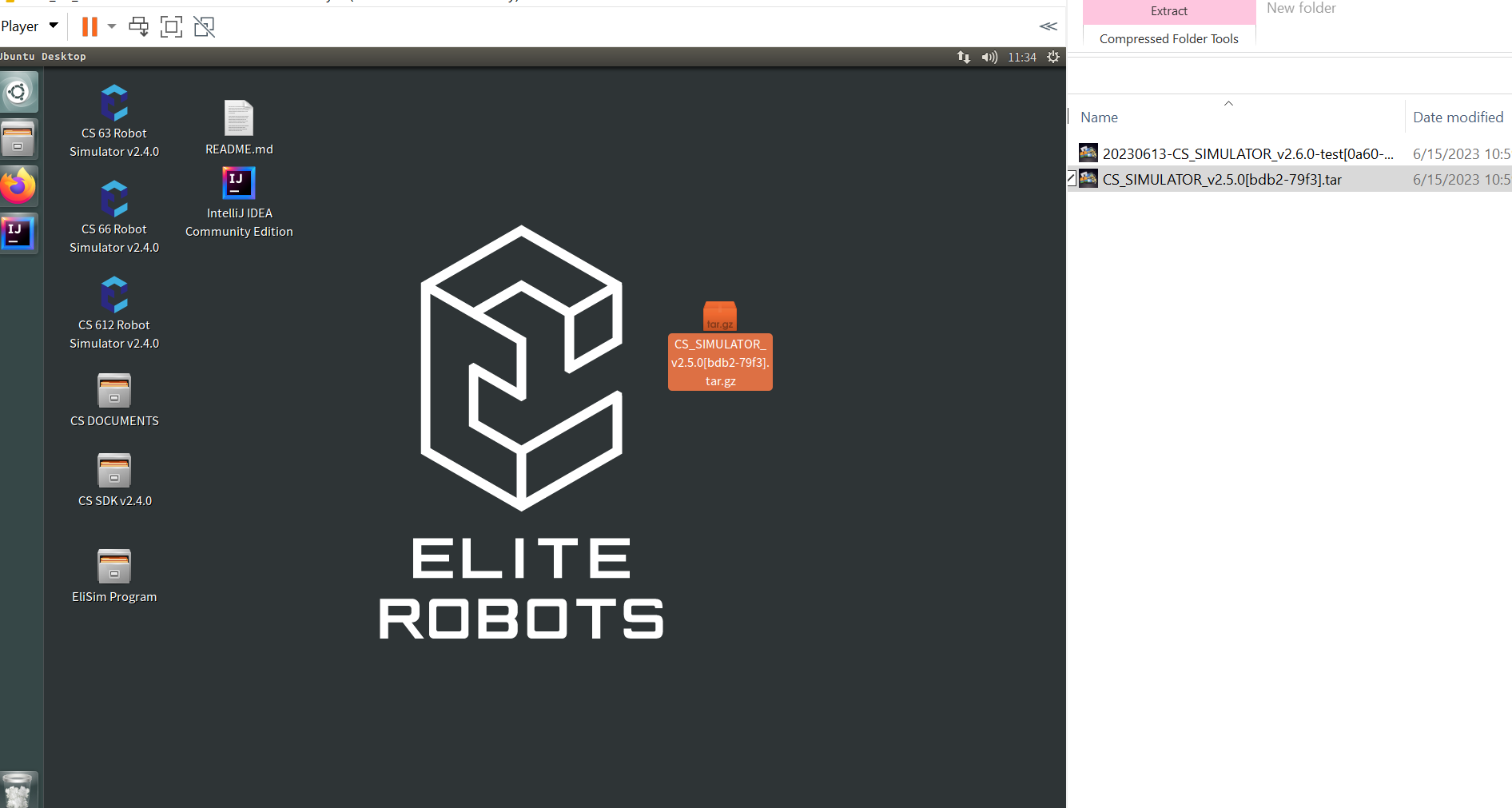
7. Right click the file and choose “Extract Here”
8. Open the extracted file, and right click, choose “Open in Terminal”
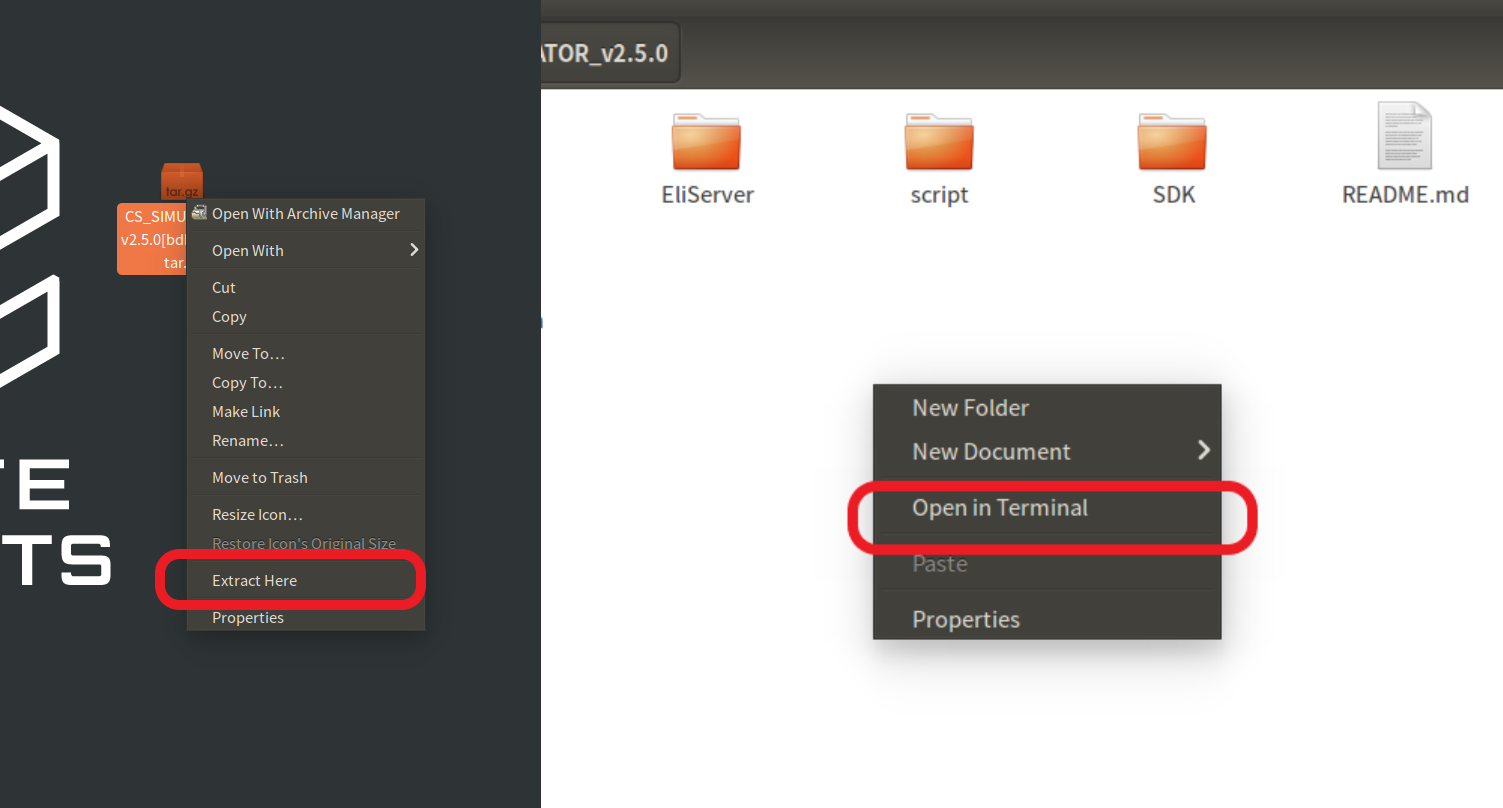
9. Input run_elisim_sh, then enter