
User can use SFTP to transfer robot script files, task files, txt files, configuation files and variable files between PC and the robot controller.
Robot controller SFTP info
IP:192.168.1.200(Use robot real IP address)
Port:22
UserName:root
Password:elibot
PC and robot controller should be in same network segment!!!
Install SFTP extension
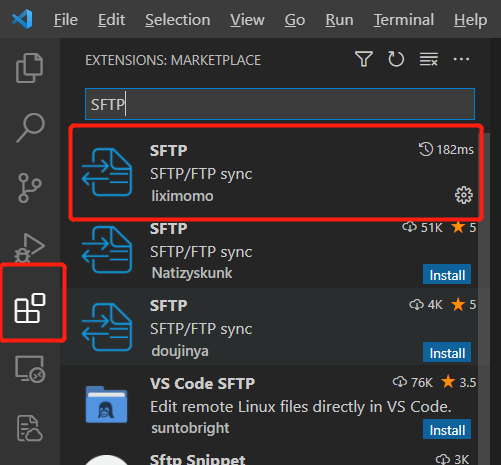
1. Create a new folder, the example folder named as "WorkSpace" (script files, task files, txt files, configuration files, variable files will be stored in folder WorkSpace)
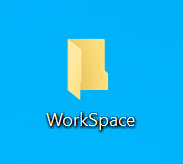
2. Use vscode to open "WorkSpace " folder
3. open vscode ommand panel (CTRL+SHIFT+P), input "SFTP:config"
SFTP configuration as below
{
"name": "My Server",
"host": "192.168.1.200",
"protocol": "sftp",
"port": 22,
"username": "root",
"password": "elibot",
"remotePath": "/home/elite/user/program",
"uploadOnSave": true
}click SFTP button and transfer all files

right click file- Edit in local. When user finish editing and "Save", file will be uploaded automatically


