Preparations:

(1) Program files(.jbi) import
Path : Click System -> File Recovery (U disk to local) -> 2.JBI file import
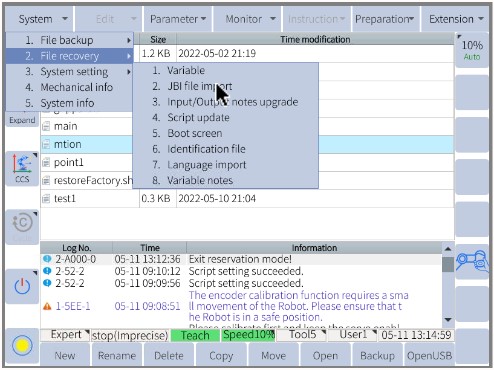
Tip:You can find the program file imported from the home page.
(2) Scripts files(.lua) import
Path : Click System -> File Recovery (U disk to local) -> 4.Script update
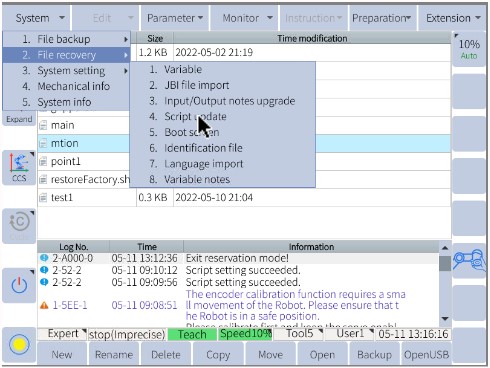
Tip:You can find the script file to run, by clicking, path : Extension-> 2.Lua script

from the popup widow as below, you can choose scrip to run. 

