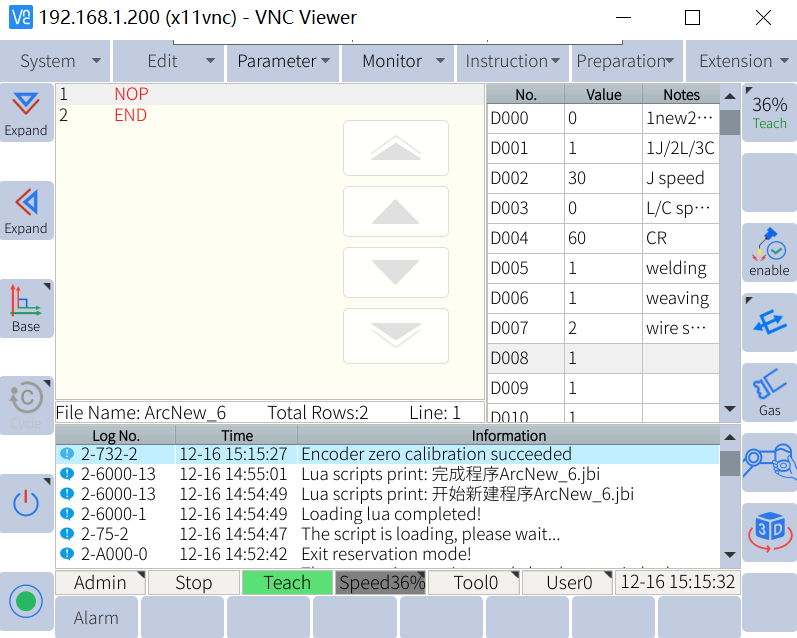
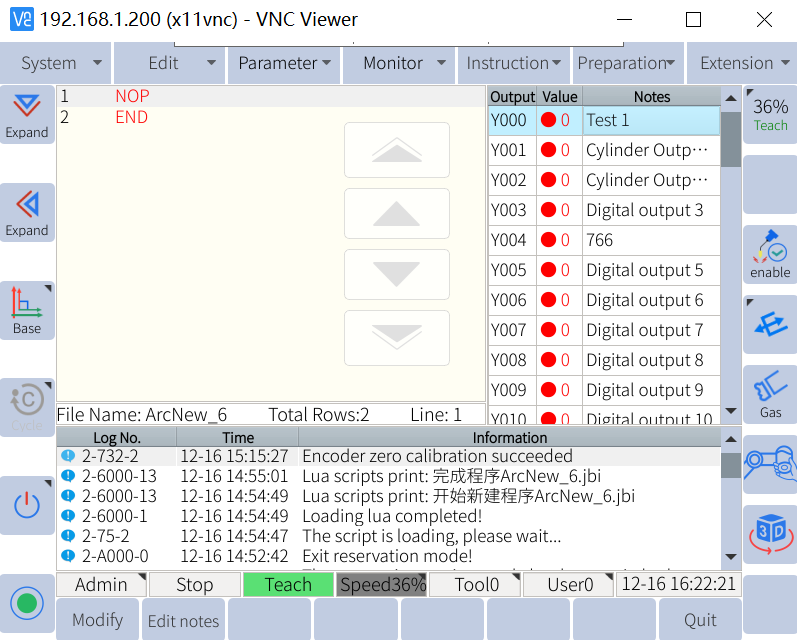
The notes of global variables on EC teach pendant can be modified(in Chines/English/Japanese/Korean). The notes of digital IO、Analog IO and M coils can be modified as well.
2 ways: 1. modify the notes directly on teach pendant
2. download the related file first and then modify the parameters and re-upload.
In order to connect the robot through SFTP, please refer to https://bbs.elibot.cn/forum/detail/topic/73.html
var_note.xml, as the notes file of global variable, can be modified and then update to the controller, the new notes will show when the interface is opened again.
diagnose_user.xml is the notes file of input & output,
Input: digital input(X000-X003 are system occupied)
Output: digital output
Fictitious inp: virtual inputs M0-M399
Fictitious out: virtual outputs starting from M400
Analog_inp: analog input
Analog_out: Analog output

