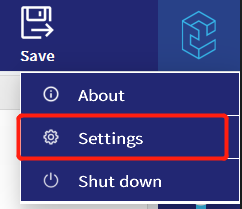The CS robot controller has 3 network ports, namely FB1, FB2, and FB3. FB3 is reserved for future fuctions and is not currently available.
FB1 is the network setting for communication with EliRobot. The PC can be connected to the FB1 port, and the PC can remotely control the teach pendant interface through VNC, or upload/download robot files through FTP.
FB2 is the network setting for communication with EliServer. Users can configure the network according to their
actual needs. When the robot runs the socket command in the script, it communicates with the external devices through the FB2 port. When the robot communicates with the PLC via Profinet, it also connects to the FB2 port. If the robot works as a modbus master to read and write other slave devices, it can also be done through the FB2 port.
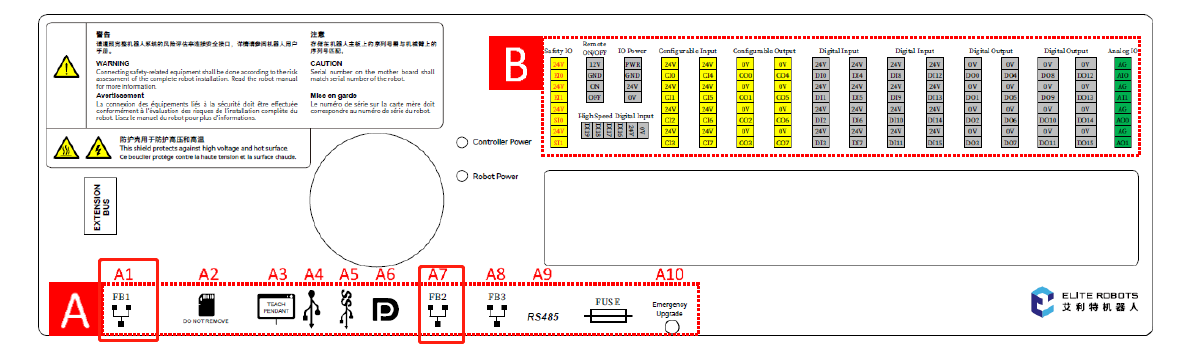
In the teaching pendant, click the Elite robot icon in the upper right corner, click Settings-System-Network, and set the IP addresses of the FB1 and FB2 network ports.