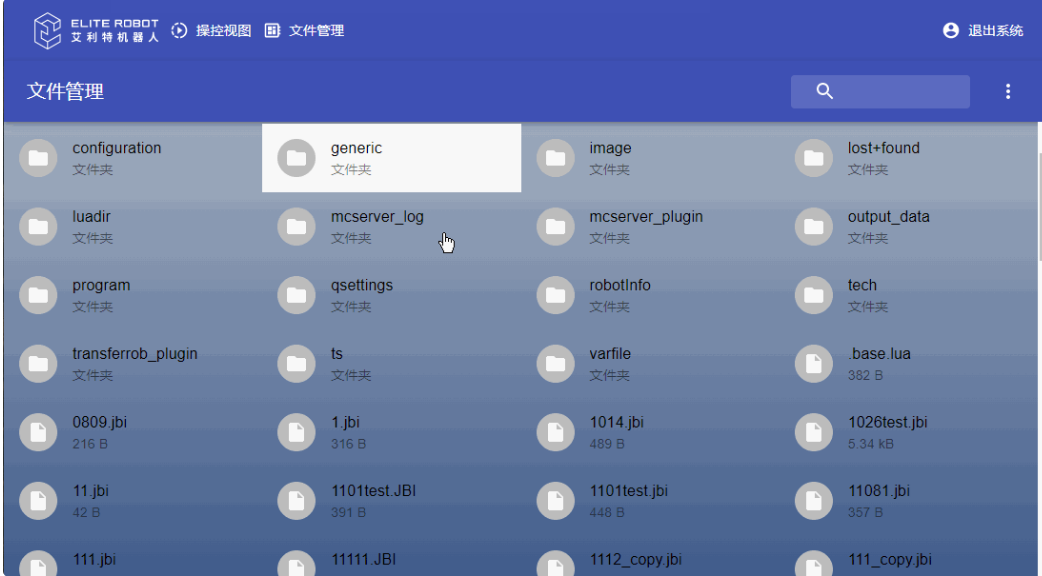VSCode is a lightweight and cross-platform free source code editor. Most users give it high credit since the release. The developing team of Elite provide the plug-ins to allow users to use VSCode to write JBI programs and Lua Script.
Download VSCode from official website
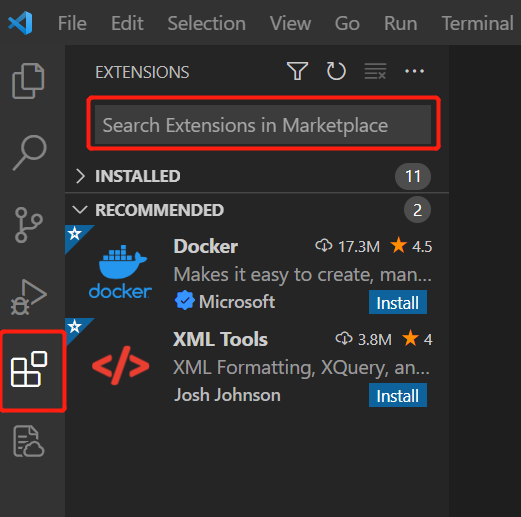

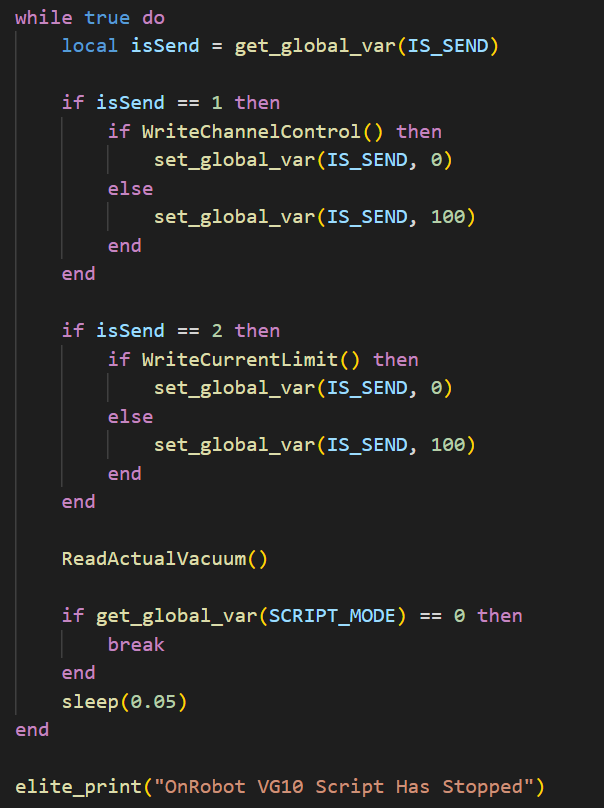
Ctrl + Shift + P, search "Change Language Mode" and click on it.
Then Choose Auto detect or EliteScript_Lua.
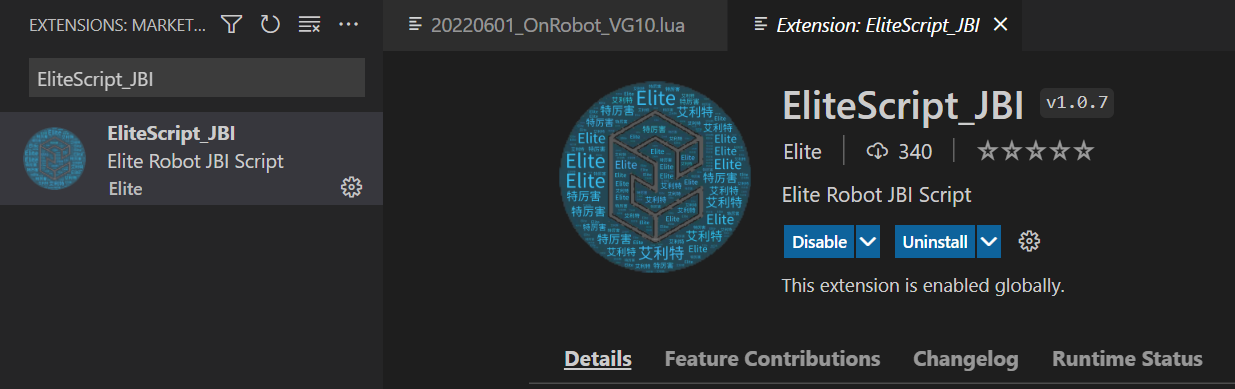

To use SFTP, need to configure the IP address of PC and the remote Device to same local network!!!

To Configure SFTP Parameters, a folder need to be created first. The configured parameter should only affect the content in the folder.
Open VSCode Command Palette(CTRL+SHIFT+P),Enter SFTP:config to configure the parameter
Enter SFTP:List to open list of remote device configuration directory.
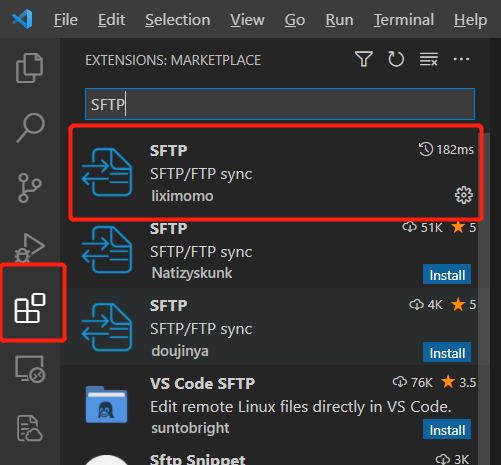
The corresponding .jbi file should be saved in the same folder.
The corresponding .lua script file should be saved to luadir folder.
{
"name": "My Server",
"host": "192.168.1.200",
"protocol": "sftp",
"port": 22,
"username": "root",
"password": "elite2014",
"remotePath": "/rbctrl/",
"uploadOnSave": true
}Downloading or uploading the files require the current folder contents SFTP configured file.
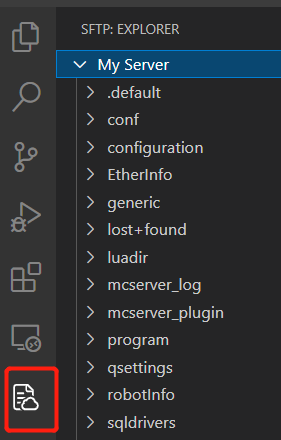
After the modification is saved, the download will start automatically(Shortcut for saving changes: ctrl+s ). If bottom left shows done filename.type , it means updating successful.
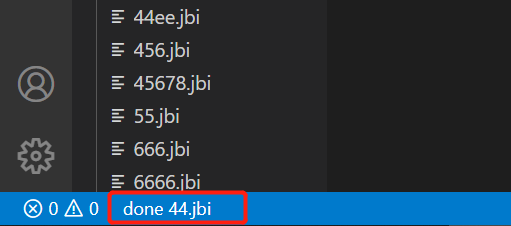
Elite EC series robot with software verson 3.0.1 or above supports editing JBI file and Lua script through web browser. The robot can also be remote controlled by virtual teach pendant. The 3D model of the robot and trajectory line on the web browser will be synchronized in real-time. (Please contact Technical Support Engineer of Elite team with offical email address: tech@elibot.cn)