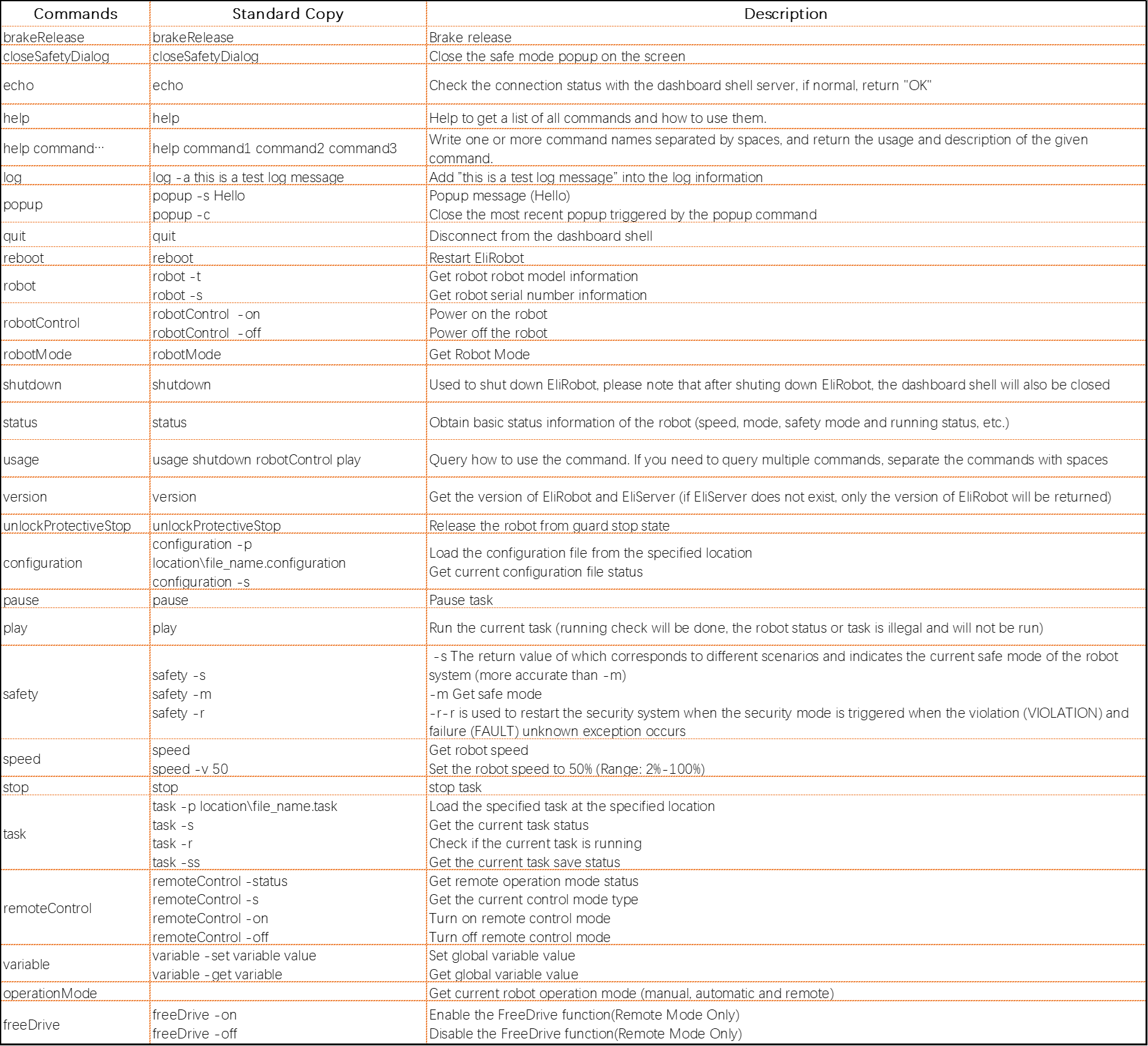EliRobot provides a dashboard shell and supports a large number of query, setting and control commands, allowing users or advanced developers to send commands through TcpSocket to control the EliRobot robot platform. TcpSocket remote connection to the dashboard shell needs to be done through the TcpSocket tool, telnet command line, binding the robot IP address in the development code, and finally through the 29999 port of the dashboard shell.
The specific method is as follows:
(1) Download the TcpSocket tool software, download link: https://swiddler.com/#donate
Then create a TCP Client, enter the IP address of the robot’s FB1, and the port number is 29999. The following figure shows the connection steps:
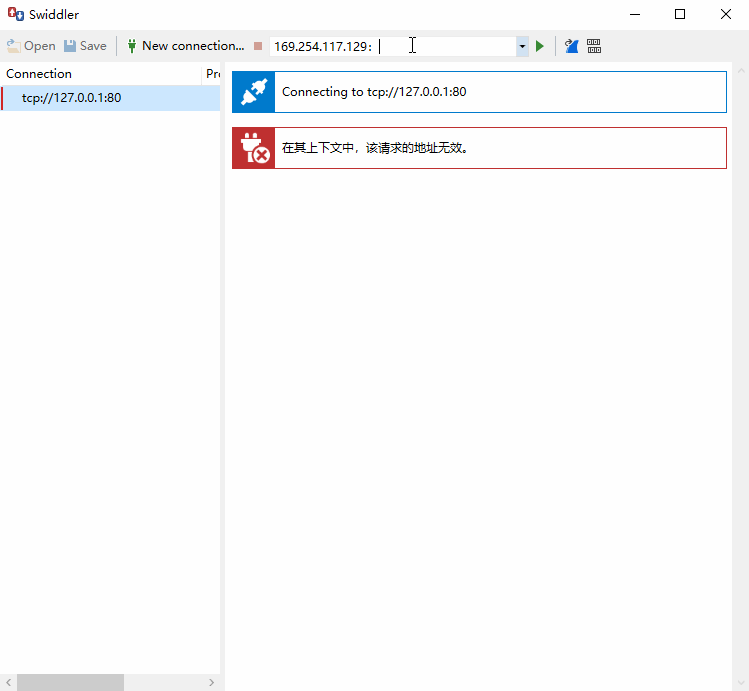
(2)After the connection is successful, data interaction with the robot can be performed through the computer, including functions such as viewing the status of the robot and starting a specific program. A main function query form is attached at the end of this article.
Please note: The dashboard shell command needs to end with "\n" as the input identifier by default, so it must end with "\n" when sending the command, otherwise it will be considered as incomplete input and will not be responded.
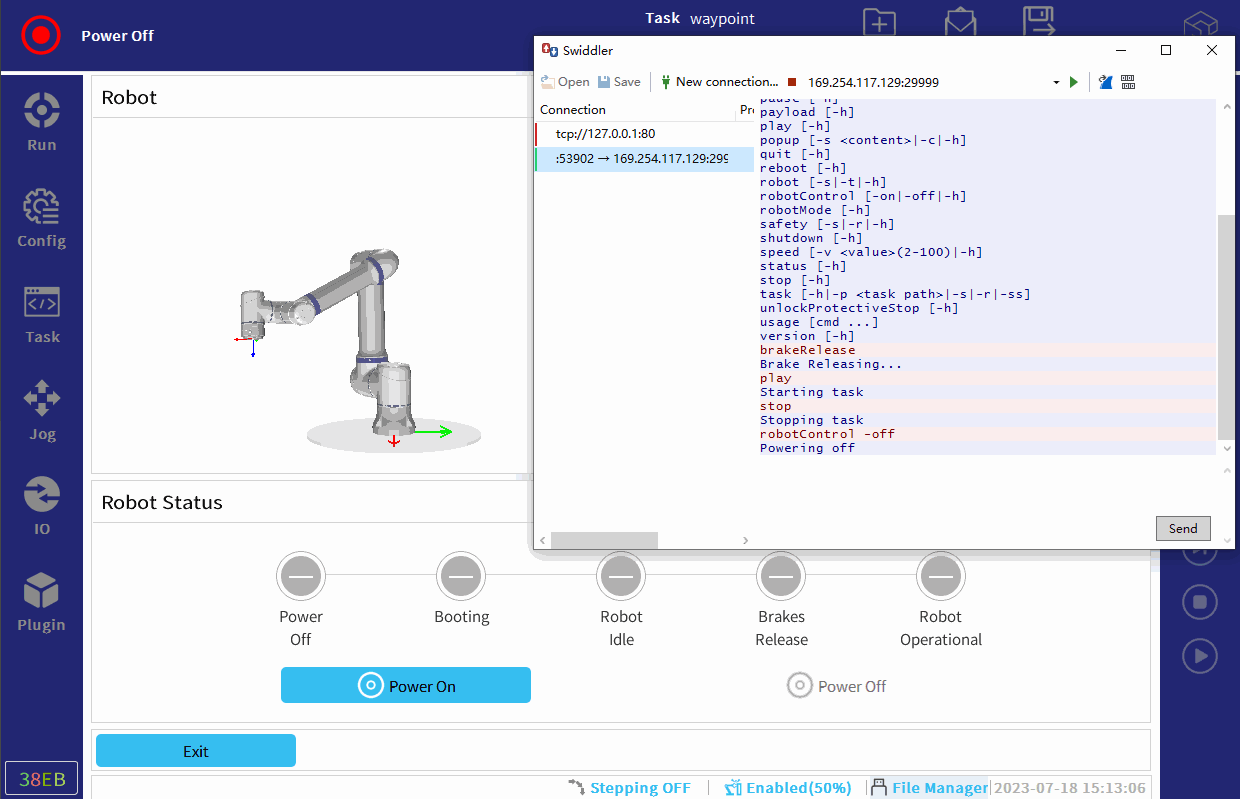
Last: